webpack
webpack提供了模块化支持,代码压缩混淆,解决js兼容问题,性能优化等特性,提高了开发效率和项目的可维护性
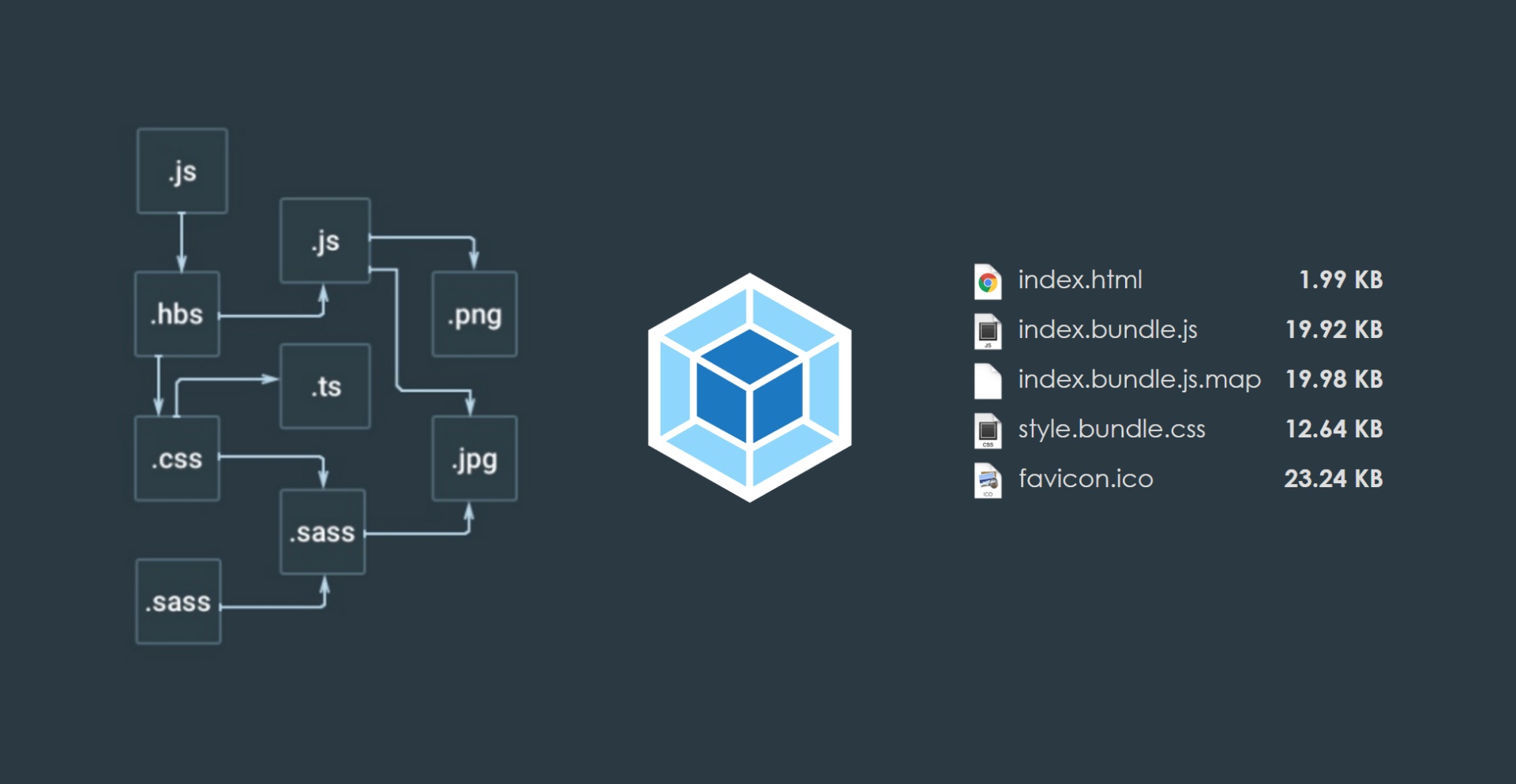
全局安装
npm install webpack -g
npm install webpack-cli -g
使用
- 编写代码
import $ from 'jquery'
$(function(){
$('li:odd').css('backgroundColor','pink');
$('li:even').css('backgroundColor','lightblue');
})
- 编写webpack.config.js
module.exports = {
mode:"development"//可以设置为development(开发模式),production(发布模式)
}
- package.json增加一个脚本
"scripts": {
"dev":"webpack"
}
- 执行
npm run dev
自定义打包入口与出口
const path = require("path");
module.exports = {
mode:"development",
//设置入口文件路径
entry: path.join(__dirname,"./src/xx.js"),
//设置出口文件
output:{
//设置路径
path:path.join(__dirname,"./dist"),
//设置文件名
filename:"res.js"
}
}
使用webpack-dev-server
- 安装
npm install webpack webpack-dev-server html-webpack-plugin --save-dev
- package.json
{
...
"scripts": {
"dev":"webpack-dev-server --inline --hot --open --port 5008"
}
}
- 配置webpack.config.js
//引用html-webpack-plugin插件,作用是根据html模板在内存生成html文件,它的工作原理是根据模板文件在内存中生成一个index.html文件。
var htmlwp = require('html-webpack-plugin');
module.exports={
entry:'./src/main.js', //指定打包的入口文件
output:{
path : __dirname+'/dist', // 注意:__dirname表示webpack.config.js所在目录的绝对路径
filename:'build.js' //输出文件
},
devtool: 'eval-source-map',
plugins:[
new htmlwp({
title: '首页', //生成的页面标题<head><title>首页</title></head>
filename: 'index.html', //webpack-dev-server在内存中生成的文件名称,自动将build注入到这个页面底部,才能实现自动刷新功能
template: 'vue_02.html' //根据vue_02.html这个模板来生成(这个文件请程序员自己生成)
})
]
}
- 运行
npm run dev
loader
通过loader打包非js模块:默认情况下,webpack只能打包js文件,如果想要打包非js文件,需要调用loader加载器才能打包
css loader
{
...
module : {
rules:[
{
//test设置需要匹配的文件类型,支持正则
test:/\.css$/,
//use表示该文件类型需要调用的loader
use:['style-loader','css-loader']
}
]
}
}
- 可以直接在js中引入css
import './style.less'
babel loader
将高级js语法转为低级语法
- 安装
npm install babel-loader @babel/core @babel/runtime -D
npm install @babel/preset-env @babel/plugin-transform-runtime @babel/plugin-proposal-class-properties -D
- babel.config.js
module.exports = {
presets:["@babel/preset-env"],
plugins:[ "@babel/plugin-transform-runtime", "@babel/plugin-proposal-class-properties" ]
}
- 添加
{
test:/\.js$/,
use:"babel-loader",
//exclude为排除项,意思是不要处理node_modules中的js文件
exclude:/node_modules/
}
调试
var add = function (x, y) {
debugger
return x+y+1;
}
打包发布
"build":"webpack -p"